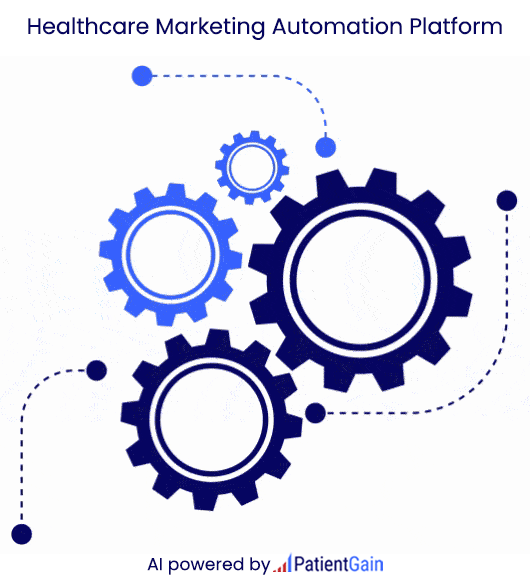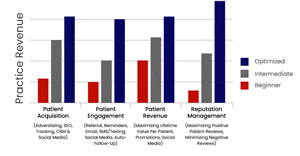How to Use Google to Attract More Patients to Your Medical Practice
There are hundreds of ways to market your medical practice. Traditionally, providers have used yellow pages, referrals from other providers, printed ads and printed post cards and even bill-boards. However, these days, Google and its related applications and services provide the best bang for your hard earned dollars. Only issue is that it is difficult to achieve excellent results unless you have access to a very good medical marketing company in USA.
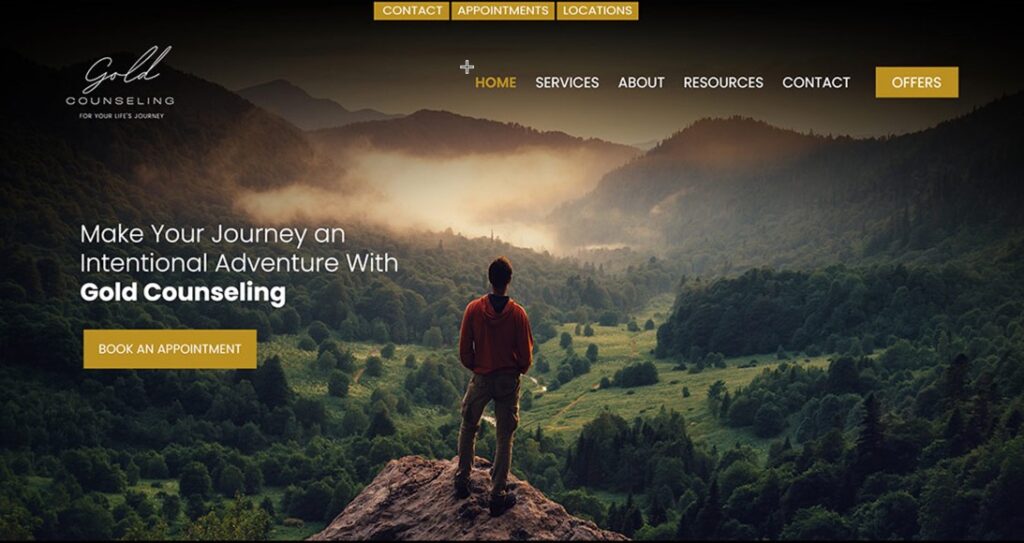
There are 9 specific areas and 1 prerequisite – The most important prerequisite is your own website. Which should be the key focus of your medical marketing.
1. Optimize Your Medical Website for SEO
Search Engine Optimization (SEO) is crucial for improving your website’s visibility on Google.
- Keyword Optimization: Start by researching relevant keywords for your medical practice. For instance, if you’re a pediatrician in Austin, Texas, you could target keywords like “Pediatrician in Austin, TX,” “Children’s healthcare Austin,” or “Best pediatric doctor near me.” These keywords should be strategically placed in your website’s titles, headers, content, and meta descriptions. For example, you might write:
“Looking for a pediatrician in Austin, TX? Dr. [Name] offers expert healthcare for children of all ages.” - Mobile-Friendly Design: Google uses mobile-friendliness as a ranking factor, so ensure your website is optimized for mobile devices. With more than 60% of searches now happening on mobile, it’s important that your website is responsive, loads quickly, and is easy to navigate on smartphones and tablets. For instance, if you have an urgent care clinic, your website should have a simple layout that makes it easy to find information like your hours, services, and location on mobile.
- Local SEO: Optimizing for local SEO is particularly important for medical practices. This means using keywords that reflect your location, like “family doctor in [City Name].” For example, a physical therapy clinic in Chicago should target keywords like “Physical therapy Chicago,” “Best physical therapy in Chicago,” or “Sports injury rehab Chicago.” Additionally, including your practice’s name, address, and phone number (NAP) on every page and ensuring that it’s consistent across your website and directories like Yelp, Healthgrades, and Yellow Pages is key to ranking locally.
2. Claim and Optimize Your Google My Business Listing
Google My Business (GMB) is one of the most effective tools to help your practice appear in local search results. Here’s how to optimize it:
- Complete Your Profile: After claiming your GMB listing, make sure all the information is filled out completely. This includes your practice name, address, phone number, website, hours of operation, and a brief description of your services. For example, if you’re a chiropractor, your description could say:
“Dr. [Name] provides expert chiropractic care to relieve pain and improve mobility in [City]. We specialize in spinal adjustments, sports injuries, and holistic wellness.” - Post Updates Regularly: Google My Business allows you to share posts on your profile, which can help keep your practice visible and engage potential patients. You can post about:
- Special offers or discounts (e.g., “Free consultation for new patients!”)
- Health tips (e.g., “Stretching exercises for lower back pain”)
- Announcements (e.g., “We’re open on weekends for your convenience!”) Posting regularly signals to Google that your practice is active and engaged.
- Encourage Reviews: Positive reviews are crucial for building trust and improving your GMB ranking. You can encourage patients to leave reviews by asking them at the end of their visit or sending a follow-up email. For example, a simple message like,
“We’d love to hear about your experience! Please leave us a review on Google to help other patients find us.”
Responding to reviews—both positive and negative—shows that you care about patient feedback and are committed to providing excellent service.
3. Leverage Google Ads for Targeted Advertising
Google Ads allows you to create targeted ads that can attract patients actively searching for medical services. Here’s how to use it effectively:
- Local Targeting: Use Google Ads’ location targeting to focus your ads on specific geographic areas. For example, if your medical practice is located in Tampa, Florida, you can set your ads to show only to people searching in the Tampa area. You could create an ad that says:
“Looking for a family doctor in Tampa? Schedule your appointment today!” - Create Compelling Ad Copy: Your Google Ads need to stand out, so make sure the ad copy highlights your unique offerings. For example, if you specialize in same-day appointments, your ad could say:
“Need a doctor now? Get a same-day appointment at [Your Practice] in [City]. Call us today!” - Track Performance: Google Ads provides detailed analytics to track the performance of your ads. You can monitor which keywords bring in the most traffic, how well your landing page converts visitors into patients, and adjust your budget accordingly. For example, if you notice that your ad targeting “urgent care near me” is getting the most clicks, you can allocate more of your budget toward this keyword.
4. Create High-Quality Content for Your Website – Create Specific Service Pages
High-quality website content can boost your SEO ranking and attract new patients. Here are some examples:
- Health Tips: Create website content that provide helpful information for patients. For example, a blog titled “5 Tips for Managing Diabetes” can help educate patients while improving your search engine ranking for diabetes-related keywords.
- Patient Education: Write website content that explain common procedures or conditions in simple terms. For example, if you’re a dentist, you could write a post explaining “How Teeth Cleanings Help Prevent Gum Disease.”
- Case Studies or Patient Testimonials: Sharing real patient success stories is a great way to build credibility. For example, if you’ve treated a patient with chronic pain, you could write a post titled “How Dr. [Name] Helped a Patient Overcome Chronic Back Pain with Physical Therapy.” This can help patients connect with your practice on a personal level.
5. Use Google Reviews to Build Trust
Google Reviews are one of the most powerful tools for building trust with potential patients. Here’s how to use them effectively:
- Ask Satisfied Patients for Reviews: After a patient’s visit, kindly ask them to leave a review on Google. You could send them a follow-up email like:
“We hope you had a great experience with us! If you have a moment, please leave a review on Google and share your feedback.” - Respond to Reviews: Always respond to patient reviews, whether they are positive or negative. For example, if a patient leaves a 5-star review, respond with:
“Thank you for the kind words, [Patient Name]! We’re glad to have been able to help you. We look forward to seeing you again soon!”
If the review is negative, respond professionally and offer a solution:
“We’re sorry to hear about your experience, [Patient Name]. We take your feedback seriously, and we would love the chance to resolve the issue. Please contact us directly at [Phone Number].”
6. Optimize Website For Google Analytics & Live Dashboards for your Medical Marketing
Live Marketing Dashboards for your Medical Marketing provide valuable insights into your website’s performance. For example:
- Track User Behavior: You can see which pages on your website are receiving the most traffic. For instance, if your “Weight Loss Program” page is getting a lot of visits, you might decide to create more content around weight loss or optimize that page further for better conversion.
- Conversion Tracking: Track how many website visitors are taking the next step, such as booking an appointment. This will help you measure how effective your SEO efforts are in bringing in actual patients. For example, if you run an ad for your weight loss program and track how many visitors schedule a consultation after clicking the ad, you can refine your ad strategy to increase conversions.
7. Implement Structured Data (Schema Markup)
Schema markup is a code added to your website that helps Google understand your content better. For instance:
- Business Details: Add schema markup to your site to include structured information like your address, phone number, practice hours, and reviews. This can help your practice show up in rich snippets, which display additional details in search results, such as a star rating or your practice hours. For example, you might see a Google result for your practice like this:
“[Practice Name] – 4.5 stars – Open today: 9 AM to 5 PM”
8. Leverage Google Maps for Enhanced Local Visibility
Google Maps is a great tool for helping local patients find your practice.
- Ensure Your Location is Accurate: Double-check that your practice’s location is pinned correctly on Google Maps. For example, if you’re a dentist in San Francisco, make sure that your practice is displayed correctly on the map so patients can easily find directions.
- Add Your Practice to Google Maps: Once your GMB listing is complete, your practice will show up on Google Maps. If you’re a chiropractor, for example, make sure that when someone searches for “chiropractors near me,” your practice appears on the map with your details, including phone number and website link.
- Encourage Patient Check-ins: When patients check in on Google Maps, it boosts your visibility. A simple message like:
“Don’t forget to check in when you visit us! It helps others find us too.”
9. Leverage YouTube for Patient Education and Marketing
YouTube is the second largest search engine in the world, and it offers an excellent platform to reach potential patients through video content. Here’s how to effectively use YouTube to attract more patients to your medical practice:
- Create Educational Content: Share videos that educate patients about common health conditions, treatments, or preventive care. For example, if you are a dermatologist, you could create a video titled “How to Protect Your Skin from Sun Damage” or “Understanding Eczema and How to Treat It.” These types of videos provide valuable information to patients while also positioning your practice as a trusted source.
- Showcase Patient Testimonials: A powerful way to build credibility and trust is through patient testimonials. Create videos where satisfied patients share their positive experiences with your practice. For instance, a patient who had a successful weight loss journey through your clinic could talk about their experience with the weight loss program. Make sure to get consent from patients before posting their testimonials. This humanizes your practice and builds trust with potential patients who may be skeptical.
- Tour of Your Facility: Videos that give a behind-the-scenes tour of your office can help patients feel more comfortable before their first visit. For example, you can show the welcoming atmosphere of your clinic, introduce your staff, and walk viewers through your treatment areas. This can help reduce anxiety for new patients and make them feel more at ease when they come in.
- Discuss Common Procedures and FAQs: You can create videos explaining common procedures or treatments you offer. For instance, if you perform liposuction, you could create a video that explains the procedure, how to prepare for it, and what the recovery process is like. Similarly, answer frequently asked questions in video form. If you’re a dentist, you might make a video answering common questions about teeth whitening, braces, or dental implants.
- YouTube SEO: To ensure your videos are found by potential patients, you need to optimize them for search. Use relevant keywords in your video titles, descriptions, and tags. For example, if you’re an orthopedic specialist in knee surgery, your video title could be “Knee Surgery Explained – What to Expect Before and After Surgery.” Include detailed descriptions that summarize the video’s content and include keywords like “knee surgery,” “orthopedic care,” and “knee pain treatment.”
- Engage with Viewers: Respond to comments on your YouTube videos to create a connection with your audience. Engaging with viewers not only improves your video’s ranking but also demonstrates that you care about patient interaction. If someone asks a question in the comments, provide a thoughtful answer and encourage further discussion.
- Promote Your YouTube Channel: Include links to your YouTube channel and videos in your email signature, on your website, and on your Google My Business profile. This helps drive traffic to your YouTube content and makes it easier for potential patients to find your videos.
- Use Video Ads on YouTube: If you want to reach a wider audience, consider using YouTube’s advertising platform to run video ads. You can target your ads based on demographics, location, and interests. For example, if you run an urgent care clinic, you could target people searching for “urgent care near me” or “flu treatment.” YouTube’s TrueView ads allow viewers to skip the ad after a few seconds, but you only pay if the viewer watches for more than 30 seconds, ensuring that you only pay for engaged viewers.